MelBet Mobil Indir
MelBet uygulaması, online spor bahisleri ve casino oyunlarına 7/24 erişim sağlar. Platformu dilediğiniz zaman, dilediğiniz yerde gizlilik içinde kullanmanın en pratik yollarından biridir. İşte bu nedenle her MelBet kullanıcısının Android veya iOS için MelBet mobil indir seçeneğini kullanarak uygulamayı edinmesi gerekir. Daha fazla bilgi için lütfen bu kılavuzu okuyun ve MelBet uygulama indir süreci hakkında ayrıntıları öğrenin.
- 1. MelBet Uygulama Türleri
- 2. MelBet Uygulama Bağlantısına Erişim
- 3. MelBet Uygulama Arayüzü
- 4. MelBet APK
- 4.1. Android cihazlara MelBet indir işlemi nasıl yapılır?
- 4.2. MelBet uygulama Android cihazlara nasıl kurulur?
- 4.3. MelBet app Android: Uyumluluk ve Sistem Gereksinimleri
- 4.4. MelBet APK Özellikleri
- 4.5. MelBet Android Uygulama Güncellemeleri
- 4.6. MelBet Android Uygulama Deneyiminizi Nasıl Geliştirebilirsiniz?
- 4.7. MelBet APK Artıları ve Eksileri
- 5. MelBet iOS Uygulaması
- 5.1. MelBet Uygulaması: iOS için İndir ve iPhone veya iPad’ine Kur
- 5.2. Uyumluluk ve Sistem Gereksinimleri
- 5.3. MelBet iOS Uygulamasının Özellikleri
- 6. Uygulama Güncellemeleri
- 7. MelBet Uygulama Kategorileri
- 8. Mobil Uygulamalar vs. Web Sitesi Mobil Versiyonu
- 9. MelBet Uygulama İncelemesi
MelBet Uygulama Türleri
Şu anda kullanıcılar, kullandıkları cihaza ve işletim sistemine bağlı olarak MelBet’in üç farklı resmi uygulamasını indirebilirler:
- Android için: Bu versiyon, bahis severlerin en çok tercih ettiği MelBet mobil uygulamasıdır ve Android işletim sistemine sahip akıllı telefon ve tabletlerde kullanılabilir.
- iOS için: MelBet mobil uygulaması, Apple cihazları için özel olarak tasarlanmıştır ve en önemli özelliği, indirmenin doğrudan App Store üzerinden gerçekleşmesidir.
- Bilgisayar için: MelBet uygulamasını ücretsiz indir seçeneği masaüstü bilgisayarlar (PC) ve dizüstü bilgisayarlar için de mevcuttur.
MelBet Uygulama Bağlantısına Erişim
Resmî MelBet rehberinde bulunduğunuza göre, doğru ve orijinal uygulamayı edindiğinizden emin olabilirsiniz. Bu nedenle, MelBet uygulamasını indirmenin en kolay ve en güvenilir yolu, yukarıda verilen bağlantıları kullanmaktır.
MelBet uygulama bağlantısı, bahis sitesinin resmi web sitesinde de mevcuttur. İşte MelBet uygulamasını nasıl indireceğiniz ile ilgili adım adım talimatlar:
- Herhangi bir mobil veya masaüstü tarayıcı (Chrome, Opera, Safari, Firefox, Microsoft Edge, Brave, Tor vb.) kullanarak resmi MelBet web sitesine gidin.
- Web sitesinin alt kısmında bulunan MelBet uygulama bağlantısını bularak yazılımı indirin. Yükleme dosyası indirilirken, akıllı telefonunuzun ayarlarına girerek bilinmeyen kaynaklardan yüklemelere izin verin.
- İndirilen MelBet uygulama dosyasını çalıştırın ve gerekli izinleri vererek yükleyin. İşlem tamamlandıktan sonra, masaüstünüzde bahis uygulaması kısayolu görünecek ve tüm spor bahisleri ile casino oyunlarına erişim sağlayabileceksiniz.
iOS için MelBet bahis uygulamasını indirmek için doğrudan App Store’a gidin. Arama çubuğunu kullanarak uygulamayı bulun ve “İndir” düğmesine tıklayın. MelBet mobil uygulama indirme ve kurulumu otomatik olarak tamamlanacaktır.
MelBet Uygulama Arayüzü
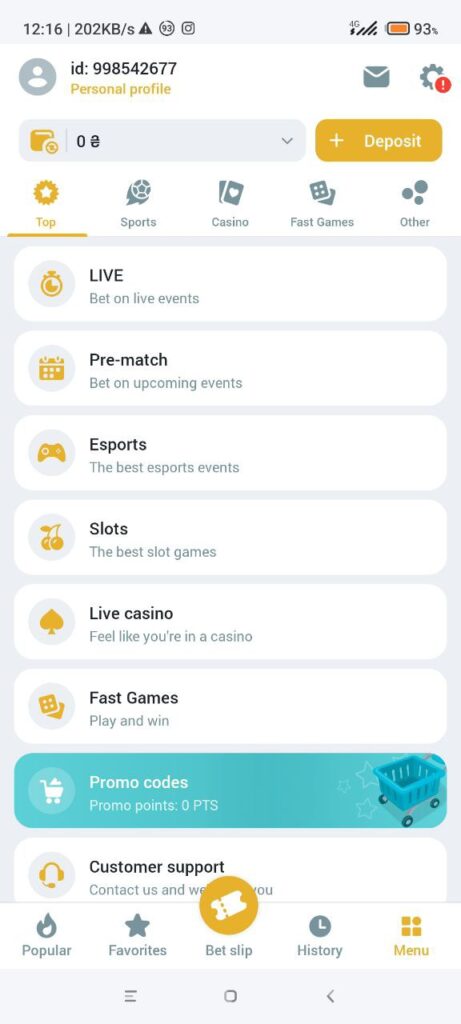
MelBet mobil uygulaması, resmi web sitesinin tüm işlevlerini tamamen yansıtan, ancak mobil cihazlar için daha iyi optimize edilmiş bir arayüze sahiptir. MelBet mobil uygulamaları, kullanıcının cihazının ekran boyutuna otomatik olarak uyum sağlayarak konforlu bir oyun deneyimi sunar.
Ayrıca MelBet Türkiye indir uygulaması, Türk kullanıcılar için hazırlanmıştır ve bahis ile oyun sürecini keyifli ve sorunsuz hale getirmeyi amaçlar. Bu sadece Türkçe dil arayüzünden ibaret değildir; aynı zamanda bu ülkede yaşayanlara özel teklifler ve eğlence seçenekleri de sunar.
MelBet uygulaması, basit navigasyon, net menüler ve sezgisel bir düzen ile kullanıcı dostudur. Ön maç veya canlı bahisler için favori sporlarınızı kolayca bulabilir, canlı yayınları izleyebilir, casino oyunları arasında geçiş yapabilir (slotlar, Fast Games, canlı casino), bonusları etkinleştirebilir ve promosyonlara katılabilirsiniz.
MelBet APK
Melbet APK Android, bahis ve kumar özelliklerine erişmenin en popüler yollarından biri olarak kabul edilir. Bunun en büyük sebebi, çoğu kişinin Android işletim sistemine sahip cihazlar kullanmasıdır. Ayrıca, MelBet Android uygulaması, mobil cihazlar için özel olarak optimize edilmiştir ve akıllı telefonlarda en iyi performansı sunar.
Android cihazlara MelBet indir işlemi nasıl yapılır?
MelBet APK uygulamasını Google Play Store’da bulamazsınız, çünkü Google Play politikaları bahis uygulamalarına erişimi kısıtlamaktadır. Ancak, mobil uygulamayı indirmenin alternatif bir yolu vardır – resmi online casino web sitelerinden biri aracılığıyla yüklemek.
Android için resmi MelBet uygulamasını indirmenin en kolay ve güvenli yolu, aşağıdaki bağlantıya tıklamaktır. Rehber Blogumuz, resmi ve güvenilir bir kaynaktır — bu nedenle MelBet mobil indir işlemini gönül rahatlığıyla gerçekleştirebilirsiniz.
MelBet APK indir işlemi, herhangi bir resmi MelBet web sitesi üzerinden ücretsiz olarak yapılabilir. Süreç son derece basittir ve yalnızca birkaç adımda tamamlanır:
-
Akıllı telefonunuzda veya tabletinizde Google Chrome, Opera, Firefox, Brave, Microsoft Edge, DuckDuckGo gibi herhangi bir mobil tarayıcıyı kullanarak resmi MelBet web sitesine gidin.
Sayfanın en altına (footer bölümüne) kaydırarak “Mobil uygulamayı indir” bölümünü bulun.
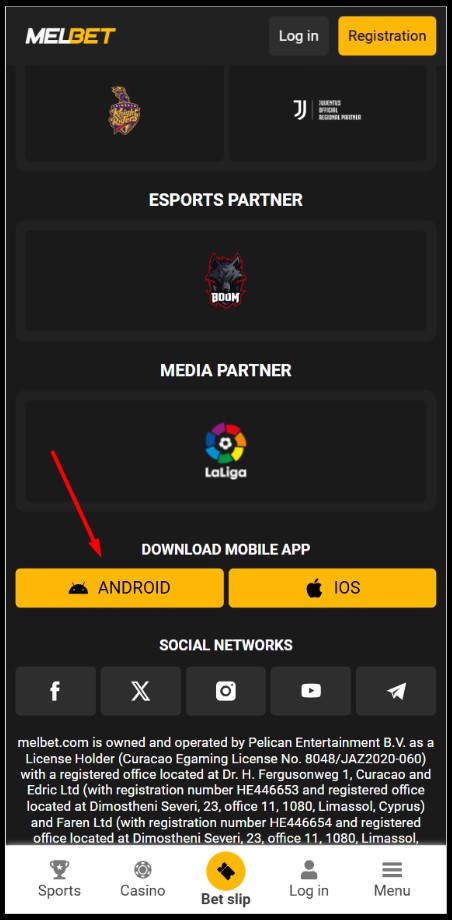
“Android” butonuna tıklayarak MelBet APK indirme işlemini başlatın.
MelBet uygulama Android cihazlara nasıl kurulur?
İndirme tamamlandıktan sonra, kurulum sürecine geçebilirsiniz. Adımlar şunlardır:
-
MelBet uygulama kurulum dosyasını başlatın.
Eğer cihazınızda bilinmeyen kaynaklardan yüklemeye izin vermediyseniz, yükleme işleminin engellendiğine dair bir mesaj alırsınız. Ardından, telefonunuzun “Bilinmeyen uygulamaları yükle” ayarlarına yönlendirilirsiniz. Buradan bilinmeyen kaynaklardan yüklemeye izin vererek işlemi devam ettirebilirsiniz.
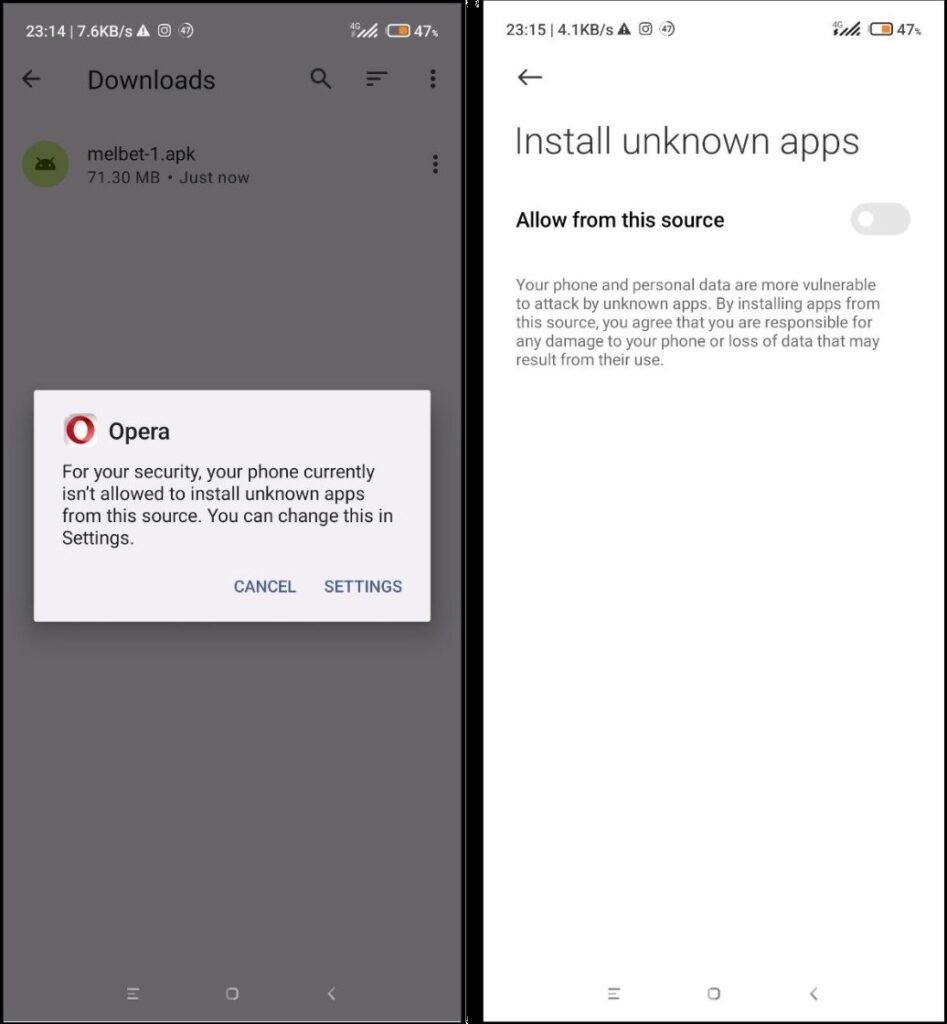
Bir uyarı mesajı da alabilirsiniz. Yükleme işlemini başlatmak için onay verin. Endişelenmeyin – Android için MelBet uygulaması tamamen güvenilir ve akıllı telefonunuz için güvenlidir.
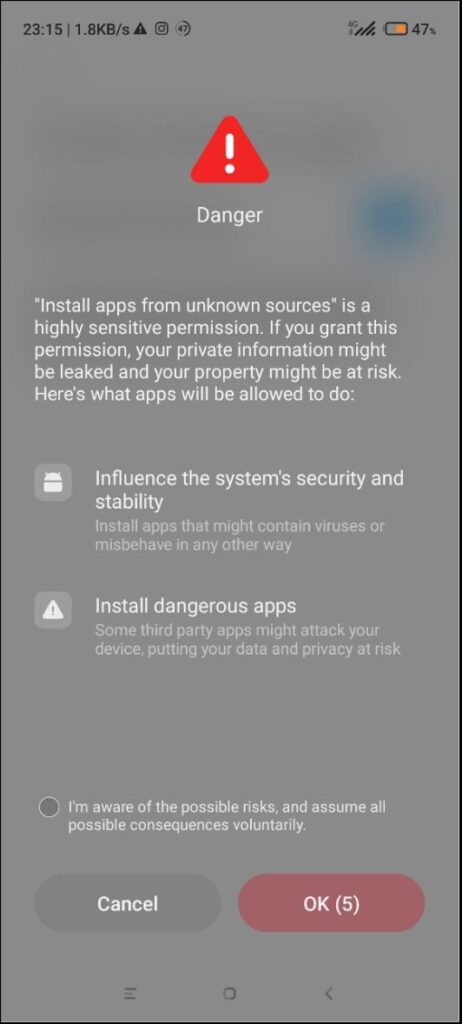
Mobil uygulamaya gerekli tüm izinleri verin – internet erişimi, dahili depolama erişimi ve diğer izinler.
Kurulum işleminin tamamlanmasını bekleyin. Uygulama simgesi ana ekranınızda görünecek ve bahis ile casino oyunlarına erişebileceksiniz.
MelBet app Android: Uyumluluk ve Sistem Gereksinimleri
MelBet APK, yalnızca minimum sistem gereksinimlerini karşılayan akıllı telefon ve tabletlerde sorunsuz çalışacaktır. Uygulama, diğer cihazlarda da çalışabilir, ancak bazı özellikler kullanılamayabilir ve donma veya gecikme gibi performans sorunları yaşanabilir.
Android cihazınızın MelBet uygulamasıyla uyumlu olup olmadığını kontrol etmek için aşağıdaki minimum sistem gereksinimleri tablosunu inceleyin.
| Parametre | Minimum Gereksinimler | Önerilen Gereksinimler |
|---|---|---|
| OS | Android 5.0 Lollipop veya üstü | Android 6.0 veya daha yeni |
| RAM | 1 GB | Daha stabil performans için 2 GB |
| Depolama Alanı (Hafıza) | ~100 MB | Ek önbellek için ~150 MB |
| İşlemci (Processor) | 1.2 GHz veya daha yüksek | Daha iyi hız için 1.5 GHz veya daha yüksek |
Bu teknik gereksinimler, MelBet APK’nın oldukça eski akıllı telefonlar ve tabletlerde bile güvenilir şekilde çalışacağını göstermektedir. Bununla birlikte, MelBet Android uygulamasının geliştiricisi, uygulamanın %100 çalışacağı ve hiçbir işlevsellik sınırlaması olmadan kullanılabileceği belirli cihazları da açıkça belirtmektedir.
| Marka | Cihazlar |
|---|---|
| Samsung | Galaxy A42, Galaxy A51, Galaxy A73, Galaxy M30, Galaxy M50, Galaxy S6, Galaxy S7, Galaxy S8, Galaxy S9, Galaxy S10 Galaxy S20, Galaxy S21 (aslında, tüm Galaxy A ve S serisi), Galaxy Note 20 |
| Xiaomi | Redmi Note 6, Redmi Note 7, Redmi Note 8, Redmi Note 9, Xiaomi 13, Xiaomi 14 |
| Realme | Realme GT3, Realme GT Neo 5, Realme C75, Realme 12 Pro, Realme 14 Pro+ |
| Honor | Honor Magic V3, Honor Magic 5 Pro, Honor 200 Pro |
| Vivo | Vivo X200 Pro, Vivo iQOO 12 Pro, Vivo S16 Pro |
MelBet APK Özellikleri
MelBet Android uygulamasında size sunulacak özellikler ve işlevsellik hakkında bilgi edinmek de önemlidir. Lisansın bazı bölgeler için farklılık gösterebileceğini unutmayın. Bu bilgiyi resmi web sitesinin alt kısmında (footer bölümünde) bulabilirsiniz.
| Marka | MelBet |
| Bugünün Promosyon Kodu (15-12-2025) | GUIDE777 |
| Lisans | Curacao Egaming License No. 8048/JAZ2020-060 |
| Kuruluş Yılı | 2012 |
| İşletim Sistemi | Android |
| En Güncel MelBet APK Sürümü | v.78(23037) |
| APK Dosya Boyutu / Depolama Alanı | 74 Mb |
| Kayıt Yöntemleri | Telefon numarası, tek tıkla kayıt, e-posta, sosyal medya |
| Kategoriler ve Seçenekler | Spor ve eSpor (maç öncesi ve canlı bahis), canlı yayın, canlı casino, slotlar, Hızlı Oyunlar (Crash, kazı kazan, piyangolar, zirveye tırman, çarklar, zar oyunları, kart oyunları) |
| Hoşgeldin Bonusu | Evet |
| Cashback (Nakit İade) | Evet |
| Destek | 7/24 e-posta, canlı sohbet, telefon, sosyal medya |
| Uygulama Dilleri | 70 (İngilizce, Fransızca, Arapça, Türkçe, Farsça, İspanyolca, Portekizce, Bengalce, Rusça, Japonca, Korece, İbranice dahil) |
MelBet Android Uygulama Güncellemeleri
Eski bir mobil uygulama sürümünü kullanmanın bazı teknik sorunlara neden olabileceğini unutmayın. Bu sorunlar arasında hatalar (buglar), belirli özelliklerin erişilemez hale gelmesi ve diğer performans düşüşleri bulunabilir. Bu nedenle, MelBet Android uygulamanızı en son sürüme güncel tutmanız önemlidir.
İyi haber şu ki, uygulama otomatik olarak güncellenmektedir. Bu yüzden en yeni sürümü almak için herhangi bir işlem yapmanıza gerek yoktur. Geliştirici yeni bir sürüm yayınladığında, uygulama bir sonraki açılışınızda 1-2 dakika içinde otomatik olarak güncellenecektir.
Ayrıca, eski sürümlerin kullanılamayacağını unutmayın. Eski bir kurulum dosyasını kullanarak eski bir sürümü yükleseniz bile, uygulama ilk açılışta otomatik olarak en güncel sürüme güncellenecektir.
MelBet Android Uygulama Deneyiminizi Nasıl Geliştirebilirsiniz?
Mobil uygulama ile etkileşiminizi optimize ederek oyun deneyiminizi önemli ölçüde iyileştirebilirsiniz:
- Uygulamayı kendi tercihinize göre özelleştirin. Pop-up bildirimleri, gelişmiş güvenlik özellikleri (PIN, biyometrik doğrulama), hızlı bahisler, varsayılan bahis miktarı, oran türleri ve daha birçok seçenek mevcuttur.
- Hesabınızı güvence altına alın. Uygulama üzerinden iki faktörlü kimlik doğrulamayı (2FA) etkinleştirebilir ve güçlü bir şifre belirleyebilirsiniz. Bu, hesabınızı yetkisiz erişimden ve siber saldırılardan koruyacaktır.
- Bonusları aktif hale getirin ve promosyonlara katılın. Oyunculara spor ve casino oyunları için hoş geldin bonusu dahil olmak üzere birçok MelBet bonusu sunulmaktadır. İlginizi çeken bonusu seçebilir ve özel cashback tekliflerinden yararlanabilirsiniz.
- Yalnızca güvenli ağlar üzerinden oynayın. Hesabınıza giriş yapmadan önce güvenilir ve istikrarlı bir ağa bağlı olduğunuzdan emin olun. Bu sayede, hesabınızı koruyabilir ve bağlantı kesintilerini önleyebilirsiniz.
MelBet APK Artıları ve Eksileri
MelBet APK’yi indirmeye karar verdiyseniz, uygulamanın temel avantajlarını ve dezavantajlarını gözden geçirmek faydalı olacaktır.
MelBet iOS Uygulaması
2025 yılı itibarıyla dünya genelinde yaklaşık 1,46 milyar kişi iPhone kullanıyor; bu da küresel nüfusun yaklaşık %18’ine denk geliyor. MelBet iOS uygulaması sayesinde artık tüm bu kullanıcılar, piyasanın önde gelen markalarından biriyle spor bahislerinin ve casino oyunlarının keyfini çıkarabilir. Bu makale, MelBet iPhone uygulaması hakkında ayrıntılı bilgilerle birlikte indirme ve kurulum ipuçlarını içermektedir.
MelBet Uygulaması: iOS için İndir ve iPhone veya iPad’ine Kur
MelBet iOS uygulaması App Store’da mevcuttur. Uygulamayı iOS cihazınıza indirmek için aşağıdaki adımları izleyin:
- iPhone veya iPad’inizde App Store’u açın.
- Profil simgesine dokunarak hesabınıza erişin ve adınıza dokunun.
- “Ülke/Bölge” sekmesinden “Ülke veya Bölgeyi Değiştir” seçeneğine tıklayın ve şu ülkelerden birini seçin: Senegal, Hindistan, Vietnam veya Moğolistan.
- Kullanıcı sözleşmesi ve koşullarını kabul edin.
- Aşağıdaki fatura adresini girin:
- Cadde: Avenue Cheikh Anta Diop
- Şehir: Dakar
- Posta Kodu: 12300
- Telefon Numarası: +221331234567
- Ödeme yöntemi olarak “Yok” seçeneğini işaretleyin ve “İleri”ye tıklayın.
- App Store arama çubuğuna “MelBet” yazın. Uygulama sonuçlarda görünecektir. Ayrıca aşağıdaki iOS düğmesine tıklayarak uygulamanın sayfasına doğrudan erişebilirsiniz.
- “Al” düğmesine dokunun ve yüklemeyi onaylayın. MelBet uygulamasını App Store’dan indirmek tamamen ücretsizdir. İndirme tamamlandıktan sonra kurulum otomatik olarak gerçekleşir. Bu işlem birkaç dakika sürebilir.
- Kurulum tamamlandığında ana ekranınızda MelBet simgesini bulun ve uygulamayı başlatın. Artık MelBet’te çevrim içi bahis ve oyunların keyfini çıkarabilirsiniz!
- Bir hata mesajı alırsanız, yeni bir Apple hesabı oluşturmanız gerekebilir. Bu durumda appleid.apple.com adresini ziyaret ederek yeni bir hesap açın.
- Kayıt sırasında ülkenizi Senegal olarak seçin.
- Eski App Store hesabınızdan çıkış yapın, yeni Apple Kimliğinizle giriş yapın ve uygulamayı indirmek ve kurmak için 7., 8. ve 9. adımları tekrar edin.
Uyumluluk ve Sistem Gereksinimleri
iOS uygulaması, MelBet Android uygulamasına kıyasla daha fazla özellik gerektirir. Apple, eski iPhone ve iPad modelleri için yazılım güncellemelerini belirli bir noktadan sonra durdurduğu için bu cihazlarda uygulama düzgün çalışmayabilir. Bu nedenle, MelBet iOS uygulaması bazı eski cihazlarda düzgün çalışmayabilir.
MelBet uygulamasını çalıştırmak için gereken minimum sistem gereksinimleri şunlardır:
| Uyumluluk | iOS 8.0, iPad OS 12, MacOS 11, iPod Touch 12 veya daha yenisi |
| RAM | 2 GB veya daha fazlası |
| Boş Depolama Alanı | Yaklaşık 233.9 MB |
| İşlemci Hızı | 1.2 GHz ve üzeri |
| Desteklenen iOS Cihazları | iPad (3. ve 4. Nesil), iPad 2, iPad Air, iPad Air 2, iPhone 5, iPhone 5s, iPhone 6, iPhone 6 Plus, iPhone X, iPhone XR, iPhone XS, iPhone 11 Pro, iPhone 12 |
Bu tabloya göre MelBet uygulaması, iOS 8.0 ve üzeri sürümleri desteklemektedir. Eğer cihazınız yukarıda listelenen modellerden daha yeniyse, uygulamayı sorunsuz bir şekilde indirip kullanabilirsiniz.
MelBet iOS Uygulamasının Özellikleri
| Fiyat | Ücretsiz indirme |
| Son Sürüm | 4.17 |
| Türk dili | Evet |
| Toplam Dil Sayısı | 70 (İngilizce, Fransızca, Arapça, Türkçe, Farsça, İspanyolca, Portekizce, Bengalce, Rusça, Japonca, Korece, İbranice dahil) |
| Desteklenen Para Birimleri | 120’den fazla (USD, EUR, BDT, INR, PKR dahil) |
| Maç Öncesi Bahis | Evet |
| Canlı Bahis (Maç Sırasında) | Evet |
| Çevrim İçi Kumar Oyunları | Evet |
Uygulama Güncellemeleri
MelBet Uygulamasının güncel sürümüne sahip olmak, kullanıcılara geliştirilmiş özellikler ve güvenlik ile en iyi performansı sunar. Bir güncelleme yayınlandığında, uygulama geliştiricisi hataları ve sorunları giderir ve yeni işlevsellikler ekler. MelBet’in yeni sürümünü bu web sitesinden veya diğer bahis sitesinin resmi sayfalarından indirebilirsiniz.
MelBet’in en son sürümüne sahip olup olmadığınızı kontrol etmek için şunları yapmalısınız:
- MelBet Uygulamasını açın ve “Ayarlar” kısmına gidin.
- “Hakkında” bölümüne kadar kaydırın ve “Uygulama sürümü”nü bulun. Bu, mevcut uygulama sürümünü ve “Güncellendi” notunu göstermelidir.
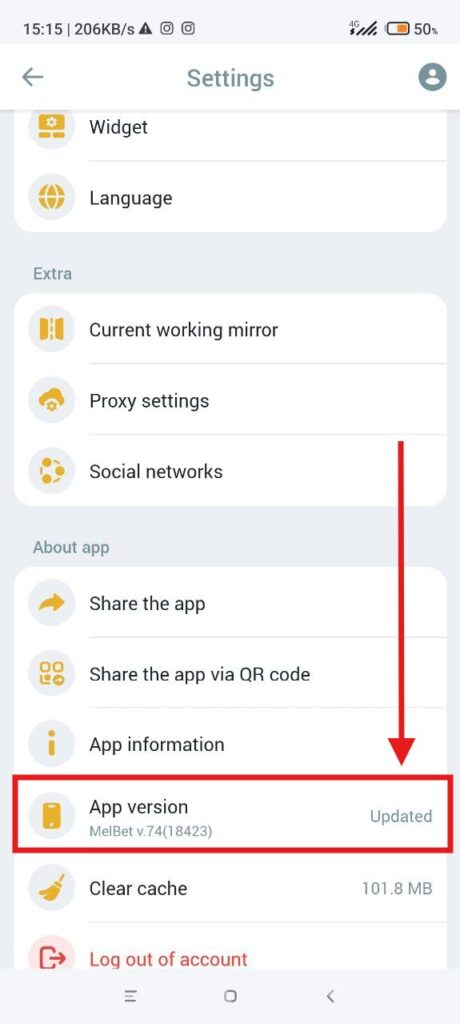
Genel olarak, cihazınızda zaten bir MelBet uygulaması varsa yeni güncellenmiş sürümü yüklemenize gerek yoktur. Uygulamayı bir sonraki başlatışınızda eski sürümünüz 1-2 dakika içinde otomatik olarak güncellenecektir. Ancak bir tane yoksa, güvenilir bir kaynaktan MelBet uygulama yükleyicilerini indirdiğinizden emin olun.
MelBet Uygulama Kategorileri
Orijinal MelBet uygulaması, web sitesinin işlevselliğini tamamen yansıtır, bu nedenle casino oyunları ve spor bahislerine sınırsız erişim sağlar. Menüden ilgilendiğiniz kategoriyi seçerek bahis yapmaya veya casino oyunları oynamaya başlayabilirsiniz.
Bahis
MelBet spor bahisleri uygulaması, oyunculara 30’dan fazla spor dalına erişim sunar, bunlar arasında:
- futbol,
- Amerikan futbolu,
- badminton,
- beyzbol,
- basketbol,
- biyatlon,
- bilardo,
- bowling,
- boks,
- kriket,
- Formula 1,
- golf,
- hokey,
- at yarışı,
- kabaddi,
- dövüş sanatları,
- sumo,
- tenis,
- UFC,
- voleybol,
- ve diğerleri.
Kumar
MelBet casino uygulamasını indirip kurduktan sonra oyuncular, demo ve gerçek para modlarında 11.000’den fazla kumar oyununu keyifle oynayabilirler. Aşağıdaki kategoriler, MelBet uygulamasında en popüler olanlar olarak öne çıkmaktadır:
- Fast Games (hızlı oyunlar) – çökme mekanikleri ve yüksek çarpanlar,
- Slotlar – farklı formatlarda, Megaways, Cascades ve “Book of” oyunları dahil,
- Canlı casino – gerçek krupiyelerle oyun oynama imkanı ve kara tabanlı casinonun atmosferine dalma,
- TV oyunları – kart oyunları, Rulet, Keno ve daha fazlasını oynayabileceğiniz oyunlar.
Mobil Uygulamalar vs. Web Sitesi Mobil Versiyonu
MelBet uygulamasını indirmek istemeyen veya bunu yapma imkânı olmayan akıllı telefon kullanıcıları için, favori spor bahisleri ve casino oyunlarına erişmenin alternatif bir yolu vardır: mobil uyumlu web sitesi. Her iki seçenek de bahis yapma ve casino oyunları oynama imkânı sunsa da, işlevsellik ve kullanıcı kolaylığı açısından farklılık gösterir.ite. Both options make it possible to place bets and play casino games, however they differ in functionality and user convenience.
| Özellikler | Mobil Uygulama | Mobil Web Sitesi |
|---|---|---|
| Kurulum | İndirme ve kurulum gerektirir | Kurulum gerekmez |
| Performans | Hız ve verimlilik için optimize edilmiştir | Tarayıcı sınırlamalarına bağlıdır |
| Depolama Kullanımı | Cihaz depolama alanını kullanır | Depolama alanı gerekmez |
| Erişim | Tek dokunuşla erişim | Tarayıcı açmak gerekir |
| Güncellemeler | Otomatik güncellemeler | Her zaman günceldir |
| Kullanıcı Deneyimi | Daha etkileşimli ve sezgisel | Bazen daha az duyarlıdır |
| Özellikler | Bildirimleri destekler, geliştirilmiş güvenlik (PIN kodu ve biyometrik doğrulama), açık veya koyu tema arka planı, widget ayarları vb. | Sınırlı özelliklere erişim |
Mobil uygulama ve mobil web sürümünün kendine göre avantajları ve dezavantajları vardır. Size en uygun olanı seçmek tamamen sizin kararınız.
MelBet Uygulamasının Artıları ve Eksileri
MelBet Mobil Site Sürümünün Artıları ve Eksileri
MelBet Uygulama İncelemesi
MelBet uygulaması, spor bahisleri ve casino oyunları için kullanıcı dostu bir platform sunar ve PC, Android ve iOS cihazlarla uyumludur. Basit menü yapısı ve sezgisel tasarımı sayesinde bahis ve oyun kategorileri arasında kolayca gezinebilirsiniz. Uygulama hızlı çalışır, sayfalar anında yüklenir ve oranlar gerçek zamanlı olarak güncellenir. Geniş bahis seçenekleri, casino oyunları ve sürekli güncellenen içeriği ile MelBet uygulaması, hem yeni başlayanlar hem de deneyimli oyuncular için ideal bir seçimdir.

 EN
EN  FR
FR  AR
AR  ES
ES  PT
PT  RU
RU  FA
FA 